As an estate planning attorney, I’m used to talking with clients about how to dispose of their assets when they die. The types of assets I’m usually talking about are real estate, cars, bank accounts, retirement accounts, investments, and maybe heirlooms — things we can generally assign a dollar amount to. But what we usually don’t talk about are the assets that you probably use and think about almost every day, every time you sit at your computer or pick up your phone. I’m talking about social media accounts, email accounts, digital password managers. I’m talking about websites you go to almost every single day that hold some of your most valued possessions — your passwords, your personal data, your public or private writings, your photos. Each of us today is our own content creator, blasting out new posts, creating new emails, and generating new website profiles on an almost daily basis. But where does that stuff go when you die?
Just a few years ago, there was really no good answer to this question. When people died, their social media pages lingered on, some becoming makeshift memorials and others becoming eerie reminders of the person who once was, like the occasional birthday reminder I still receive each year for a college friend who passed away several years ago. But recently, websites have taken a more proactive role in addressing this issue. In a recent PCMag article, author Eric Ravenscraft provides instructions on how to add a trusted person to convert your social media and email accounts to legacy or memorial accounts and to make sure that the right person can access your passwords so that you don’t become “the guy who locked cryptocurrency exchange customers out of $250 million after his death because only he knew the password.”
I recently went through this process with my own accounts. I use a password manager to organize all of my passwords in one easy-to-access place. I only have to memorize one password and it unlocks access to all of my other passwords, making it easier for me to have more effective (and harder to remember) passwords for better internet security. (There are lots of options out there, including Keeper, 1Password, Dashlane, and LastPass, to name a few — I highly recommend you get one if you don’t have one.) Turns out, it was easy to add an emergency contact to my account just by clicking “Emergency Access” in the menu bar and entering the email address of the people I trusted to manage my passwords in case something happens to me.
I also added a “legacy contact” to my Facebook profile. You can find these settings by going to your Facebook page and clicking the down arrow in the upper-righthand corner, and then click “settings.” Under general settings, you’ll find the “memorialization settings,” where you can select one of your Facebook friends to manage your account when you die. You can also ask that Facebook delete your profile upon your death.
And if you use Google for email, you can set up Inactive Account settings. This allows you to give another person access to your Google account (which may include not just email, but your calendar, photos, contacts, and anything else you may have saved in one of Google’s many apps) when you haven’t logged into your account after a certain period of time. You can also limit that person’s access to only certain Google content, and you can designate up to 10 people. You can also set up an auto-responder message when your account goes inactive.
Think about what other websites you use frequently and whether someone would be able to access that website if they needed to in case of emergency or death. Some websites, including LinkedIn and Instagram, have their own policies about how to deactivate the accounts of deceased people, while others (like Twitter) are still in the process of figuring this out. Also, think about what information people would need to have about you that is only stored on the web. Are you into trading stocks online? Do you have cryptocurrency investments? Is your bank online and you don’t get paper statements? How will your survivors know how to find these assets? Save your family the headache of trying to hack into your email accounts or phone to locate all your financial assets and make sure they have some way to get at that information, whether it’s a digital or paper password keeper or some other method that will work for you and them.